To protect copyrights, the Audible platform adds DRM to the audiobooks we downloaded and we can only play those audiobooks on the devices that have been authorized. Although this action successfully avoids the unauthorized use of audiobooks, it also brings us some inconvenience.
In this article, we will first introduce the advantages of removing DRM and then we’re going to show you how to remove DRM in conscious steps with the tool named Epubor Audible Converter.
The Advantages of Removing DRM
As we said above, after we removing DRM from the downloaded Audible books, we can enjoy it on any device we want. We can also transfer the audiobooks without DRM to an SD card (with the help of an SD card reader) or DVD etc. so that we can enjoy them in the car.
Not only that, we can add those audiobooks without DRM to PowerPoint or videos (non-commercial use).
What we need to emphasize here is that, whether removing DRM from the audiobooks is suitable or not depends on your intention and purpose. If someone uses it for commercial purposes, like re-sold audiobooks, sharing them on social platforms without official authorization, it will be inappropriate and definitely illegal.
But if you just remove it for personal use, it doesn’t matter. So we remind you that in order to obey the rule, it is better for you to use those audiobooks by yourself.
The final advantage we want to mention here is that it will be safer to back up those audiobooks after removing DRM. Because some users have mentioned that the audiobooks they have been paid for will disappear from the book lists so we can see that it will be risky for us to back up them with DRM.
Best Tool of Removing DRM: Epubor Audible Converter
With Epubor Audible Converter, we can remove DRM from Audible AA or AAX files and convert it to the common format MP3. If you have the need of chapter preserving, you can satisfy your demand with this tool too.
This converter is famous for its handy operation, low price, and clean page. And the conversion speed of it is really high.
Not only that, Epubor also provides 24-hour online customer service, any time you have some difficulties in using this converter, you can ask for help from them.
The Limitation of the Trial Version In Epubor Audible Converter
This tool is not free but it provides a trial version for the users so that they can first have a try and after that to decide whether they want to pay for it. The purpose of the trial version is to let the customers experience the handy operation so there will be some limitations in the trial version.
Firstly, you can only be allowed to convert 10 minutes of each audiobook.
Secondly, it enables users to split chapters while converting just for the paid version.
All in all, if you want to convert the whole audiobooks or split them, you need to buy a license. The price of the license is very fair, considering that it includes unlimited usage. You only need to pay 22.99 dollars and you can enjoy the official version for a year. And if you need to remove DRM frequently, we suggest you purchase the lifetime license which is only 29.99 dollars and you can enjoy it for your whole life.
Tutorial: How to Remove DRM from Audible Books
Step1: Launch Epubor Audible Converter

You need to download the application from the official website and launch it. After launching this software, if you have already bought a license, you can copy the license email and paste it into the relevant dialog box to register the official version.
But if you prefer to have a try first, you need to click “Free Trial” at the right bottom of the software to arrive at the trial version page.
Step2: Add the Audible Book to the Converter

Before we decide to add the audiobook to this software, we need to make sure that we have already downloaded the Audible books on our computer.
The steps of downloading are very simple. After you enter the official website, you can click on “Library”.
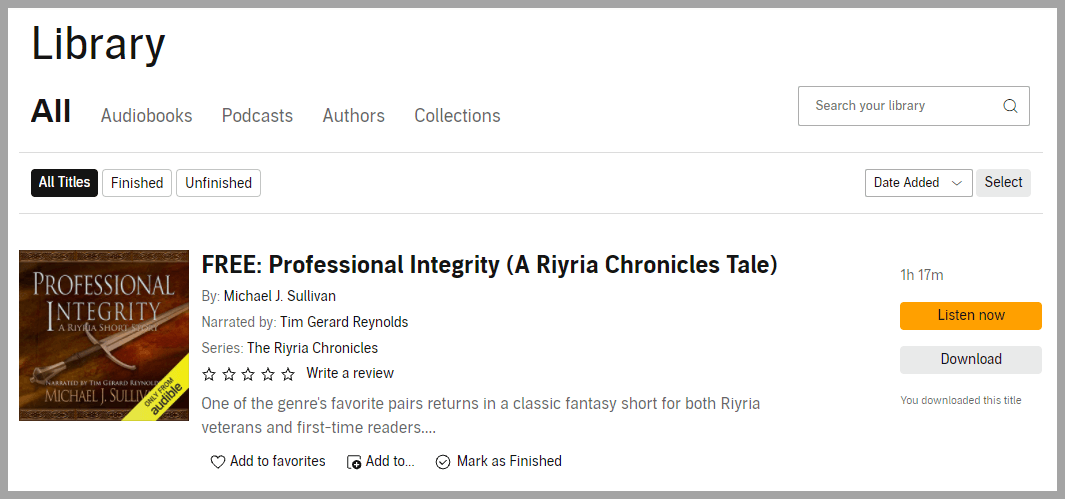
When you enter your library, you can see that your aim audiobook and there is a download button on the right of the page. Click “Download” and you can download your aim book on your computer.

Now you have already downloaded the Audible book. And there are two ways to add it to the software. The first way is that drag the file into the interface straightly, or you can click “Add” to select the downloaded audiobook to implement the import.
Step3: Split the Audible Books

If you don’t have the demand of splitting, you can go on to Step 4. The operation of splitting is very brief too. After you open the edit page, you just need to adjust the relevant parameters as your requirement and click “OK”, the software will preserve the chapters automatically.
Step4: Start the Removal of DRM

Finally, you can choose “Convert to MP3” or “Convert to M4B” to start the process. And you just need a short wait, the converter will successfully remove the DRM from the Audible books and transfer the format to MP3/M4B.
Using Experience
You may feel that the operation of this conversion is very simple. After all those steps, you can enjoy the Audible books without DRM freely!
