You have finally made it to your favorite TikTok video, but you’re not sure how to save the video without a watermark. Every time you save TikTok videos to your Camera Roll, there is a logo and text on the footage which makes it unattractive for users to save their favorite videos.
This is a problem that every single TikTok user has had, but you need not worry anymore because we are here to save the day. We will show you the best apps and tricks to save TikTok videos with no watermark with ease & save time so that you can enjoy watching your favorite video again and again, without any disturbance.
Bypass TikTok Watermarks with SnapTik in One Minute
- Difficulty: Easy;
- Cost: Free;
- Suitable for: All devices. It’s a website, so you may access it on any device. It also has an Android app version on Google Play Store if that’s your thing.
SnapTik is a site that allows the user to save TikTok videos with ease in high definition without any watermarks. All you have to do is open the website, paste the video link you want, save it to your Camera Roll, and enjoy watching it whenever you want. You can easily access it on your PC, Mac, iPhone, iPad, or Android device and download all the TikTok videos you want.
Follow the steps mentioned below to save TikTok videos with no watermarks to iOS Camera Roll:
- Open up your TikTok app and search for a video. Find & click this little arrow icon at the bottom right, and then select [Copy link] from under “Share to”.
![]()
- Open your browser Safari, and SnapTik.app. When the webpage is open, tap on [Paste] and paste the link of the chosen TikTok video that you copied from the TikTok app.
- The Download button will be active. Press the [Download] button, and then select [Download Server 01] or any other option you want. After it is complete, open the downloaded video.

- Tap on the Share icon at the bottom left of the screen. There are many options but choose [Save Video]. This will save the TikTok video in your Camera Roll. Now you won’t have to worry about TikTok’s annoying logo popups or texts anymore.
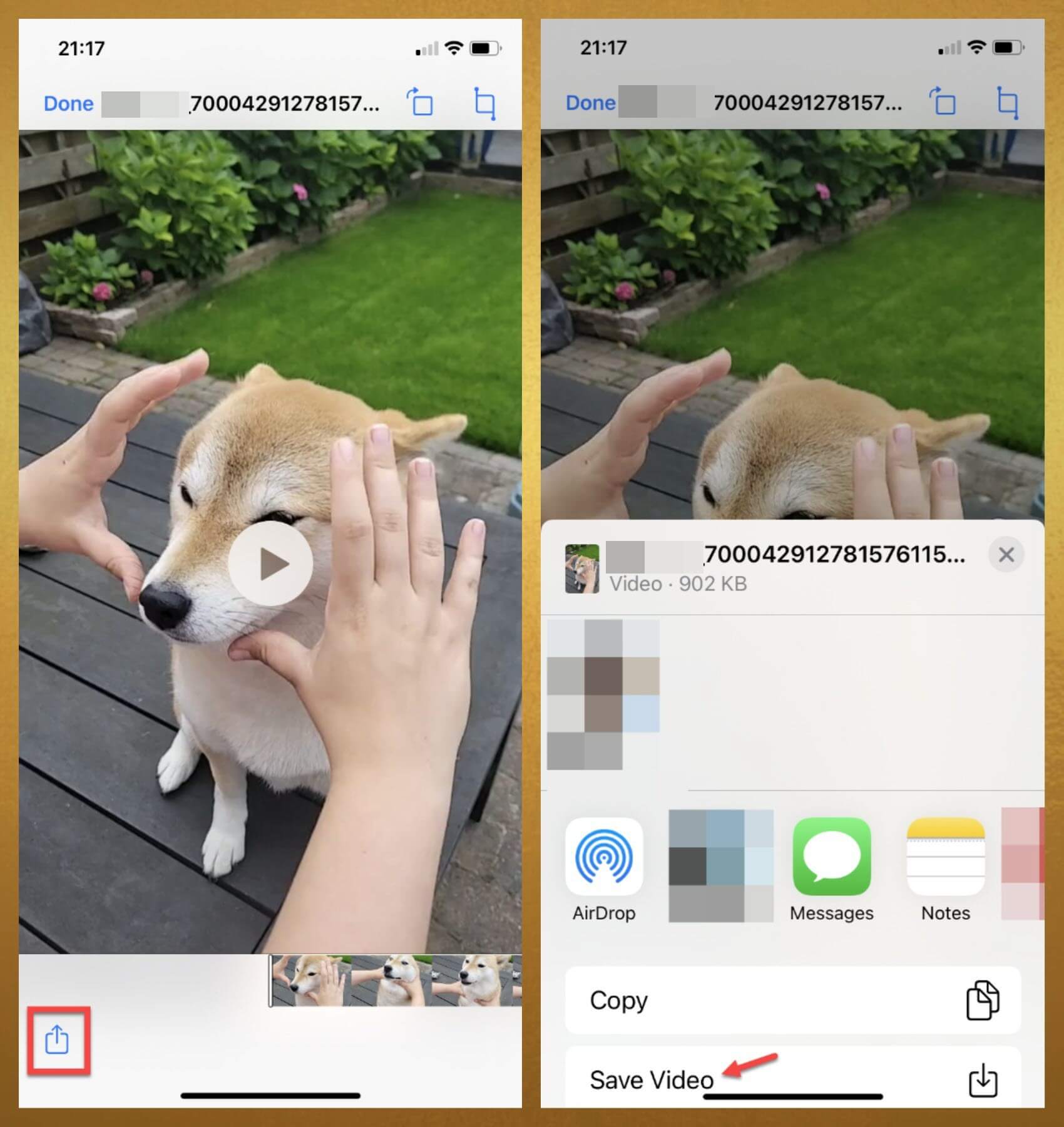
Download TikTok to Camera Roll Without Watermark Using Tikcd
- Difficulty: Easy
- Cost: Free
- Suitable for: All devices; Web-only.
Tikcd is another website that you can use to save TikTok videos without watermarks. The main difference with SnapTik is that this site has MP3 versions of the TikTok videos—it can extract the audio from TikTok and then creates MP3 files.
To download TikTok videos without watermarks simply and quickly:
Go to tikcd.com website on your iPhone/iPad, Android, or computer. Paste the video link you want into “Paste link from TikTok” section and click on the [Download] button. Download server options will be displayed. Choose the one you want and press [Download]. Once done, you can save the MP4 video to Camera Roll.
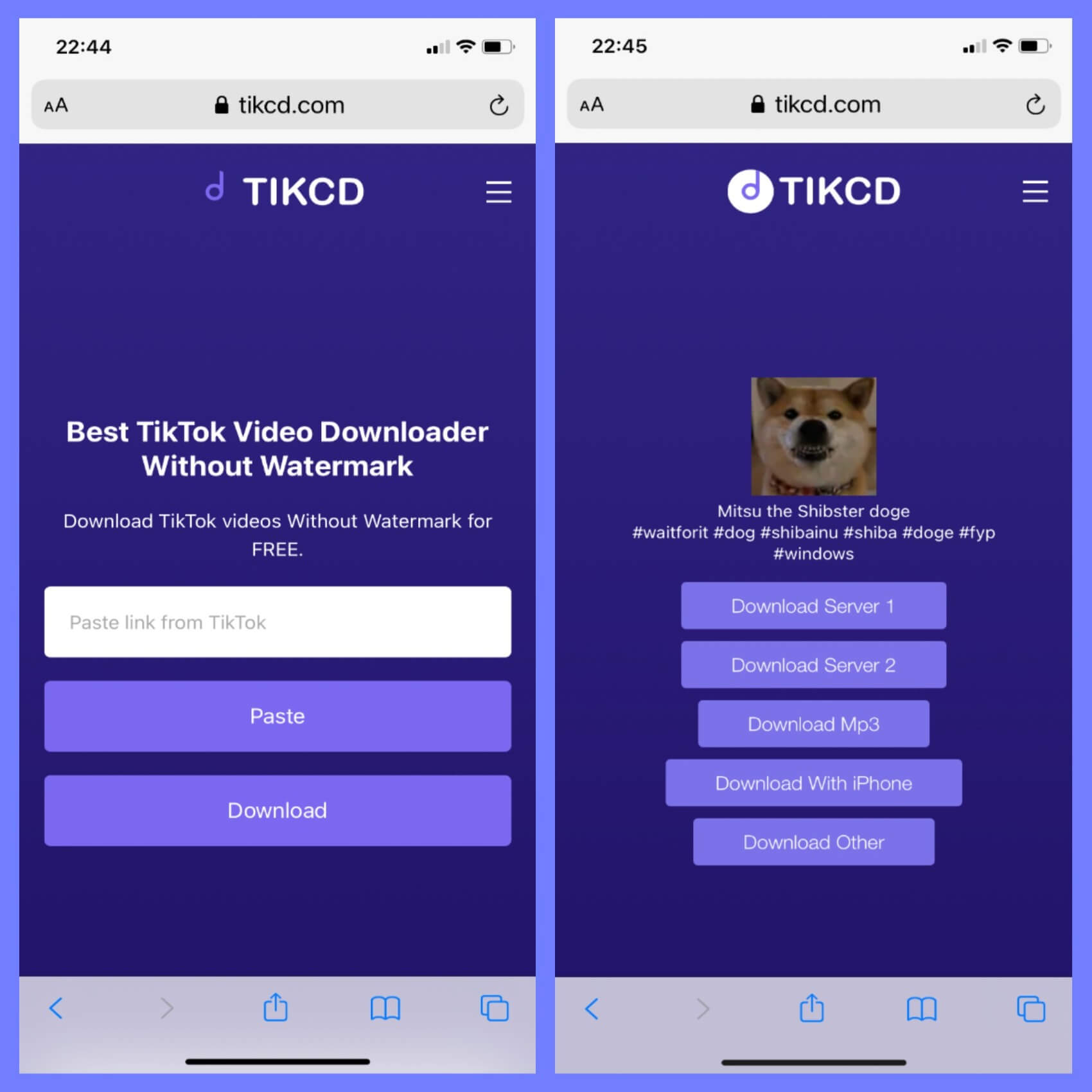
You now have your very own video saved without any pesky watermarks getting in the way of enjoying your favorite moment from TikTok.
Conclusion
TikTok is a social media app that allows people to share short videos with their followers. It’s fun, quick and easy to use, but when you want to save the video for offline viewing without the watermark, it can be frustrating. Bypassing TikTok watermarks with the websites explained in this article is a good solution. It’s quick, simple and user-friendly, so you won’t have any problems when it comes to saving your favorite videos without any logos or texts popping up on top of it. These methods don’t require downloading an app, which is another plus.
So, stop letting TikTok watermarks get in the way of your video viewing experience and save those without any watermark with ease today!
