Nowadays, tons of people prefer listening to audiobooks than reading print books, and most of them will choose to get the audiobooks from Audible which is a good place that covers many kinds of audiobooks.
However, to avoid unauthorized access, Audible has added DRM which is a protection technology to the audiobooks. In this case, even we have already purchased the paid Audible books, we can’t transfer the DRM-protected AAX Audible files to our playback devices without approval. Moreover, Audible can delete your books which you have already paid without your agreement and Audible may not provide any compensation.
So here you can see that it has some necessity to remove Audible DRM.
In this article, we will take the downloaded audiobooks from Audible for an example, to evaluate Epubor Audible Converter. We will review it from four aspects including the features, the additional functions, the price and restrictions of the trial version, and the specific steps of the conversion.
The Features of Epubor Audible Converter
The main function of this Audible converter is removing DRM and converting the format to MP3 or M4B. One of the biggest advantages is that it will remove DRM while it is converting the format.
I consider this tool a simple Audible converter. Because when I first use it, although I didn’t read any guide before, I can convert the Audible books successfully. After you launch the converter, you will find the page is conscious and the steps of the conversion are easy to operate.
And I suggest that the converter is very humanized too. Because it provides a trial version for new customers so that you can try it first and then decide whether you want to pay for it.
So if you have been looking for a kind of brief Audible converter, the Epubor’s is definitely suitable for you!
The Additional Functions of Epubor Audible Converter
Franking speaking, instead of decrypting or converting the Audible books, there are only two additional functions in this software. The first one is batch conversion and the second one is splitting.
The function of batch conversion means that you can convert more than one Audible book at the same time. This function is necessary because it will save our time.
By the way, the speed of converting is so fast. An Audible book in an hour just takes less than half a minute to finish the conversion.
The second function is splitting. This function is preparing for the Audible books in a long time. You can split an Audible book into different sections. In this way, it will be easier for you to find where you heard it last time. The length of each section can be adjusted and you can also choose to averagely split into different segments.

The Price and Restrictions of the Trial Version
Epubor Audible Converter is not for free but it provides a trial version. In a trial version, you will be limited to convert 10 minutes of each Audible book. And you can’t enjoy the function of splitting Audible. The price to unlock the official version is 22.99 dollars which is a very good price.
The Specific Steps of the Conversion
Considering that the best part of people tends to use the trial version at first, we will make the conversion in a trial version as an example to show you the specific steps.
Step1: Launch It and Enter the Free Trial Mode

After you launch this tool, instead of the main page, there will be a new page with some login information jump out. You need to click “Free Trial” at the right bottom of the software here. Of course, if you want to pay for it directly, you can choose “ONLY $22.99”.
Step2: Adjust the Final Format of the Download Files
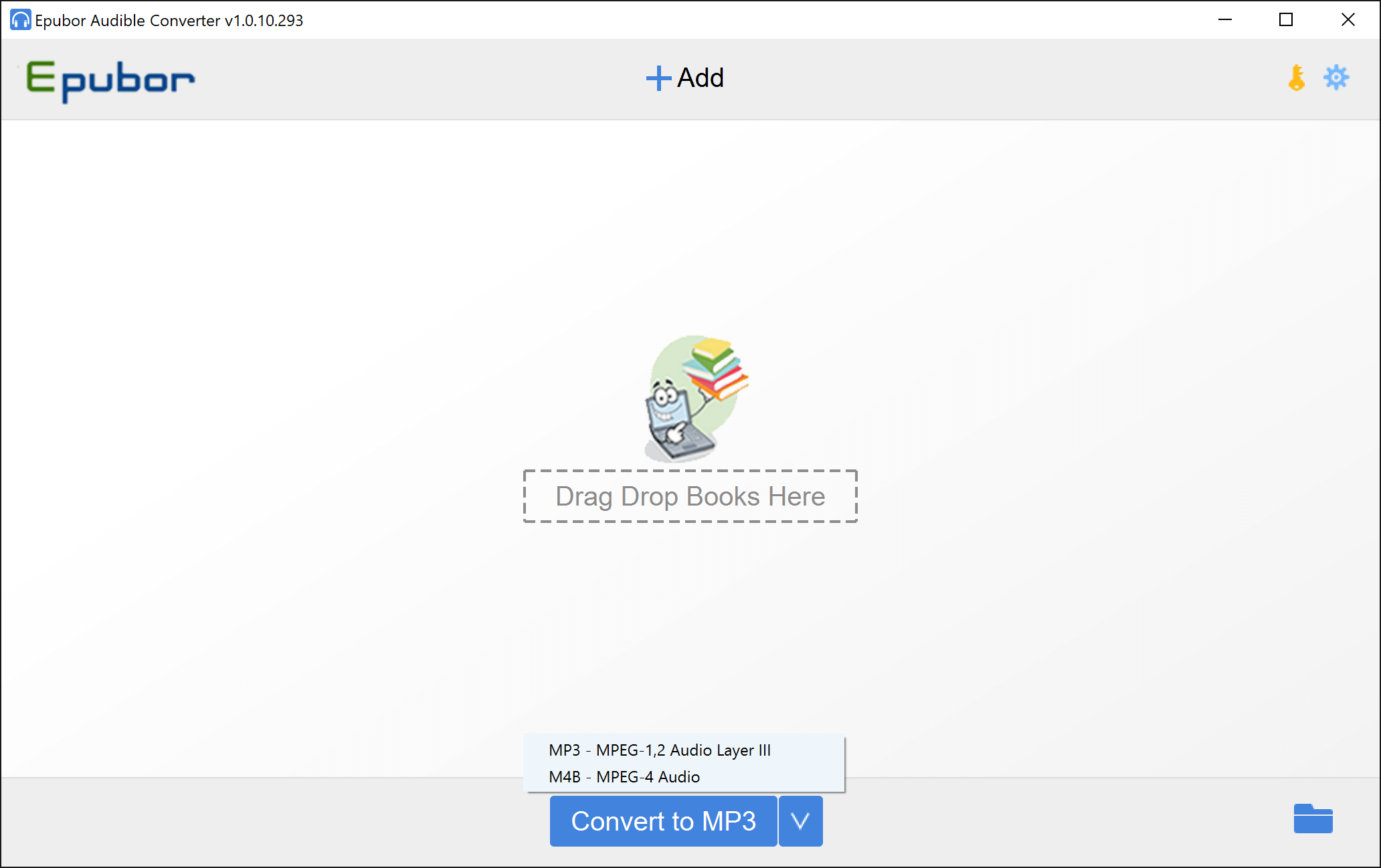
After you choose “Free Trial”, we come to the interface of the free trial version. You can adjust the format at the bottom of the software and there are two kinds of formats including MP3 and M4B. What we want to emphasize here is that you need to click the symbol at the right of “Convert to MP3” and after that, you can find the choices.
Step3: Import and Convert the Audible Book

You can import the Audible book into the software in two ways. The first way is to drag the books in the middle of the software and the second way is clicking the button “Add” at the top of the software and select the Audible books. After you import the books, you can click “Convert to MP3” or “Convert to M4B” to start the conversion.
When the conversion is finished, the converted folder will pop out automatically and you can double click the file to check the final MP3/M4B.
By the way, if you need any help, you can click a symbol of setting in the right top of the software and after that, you will find a button with the word “Help” here.
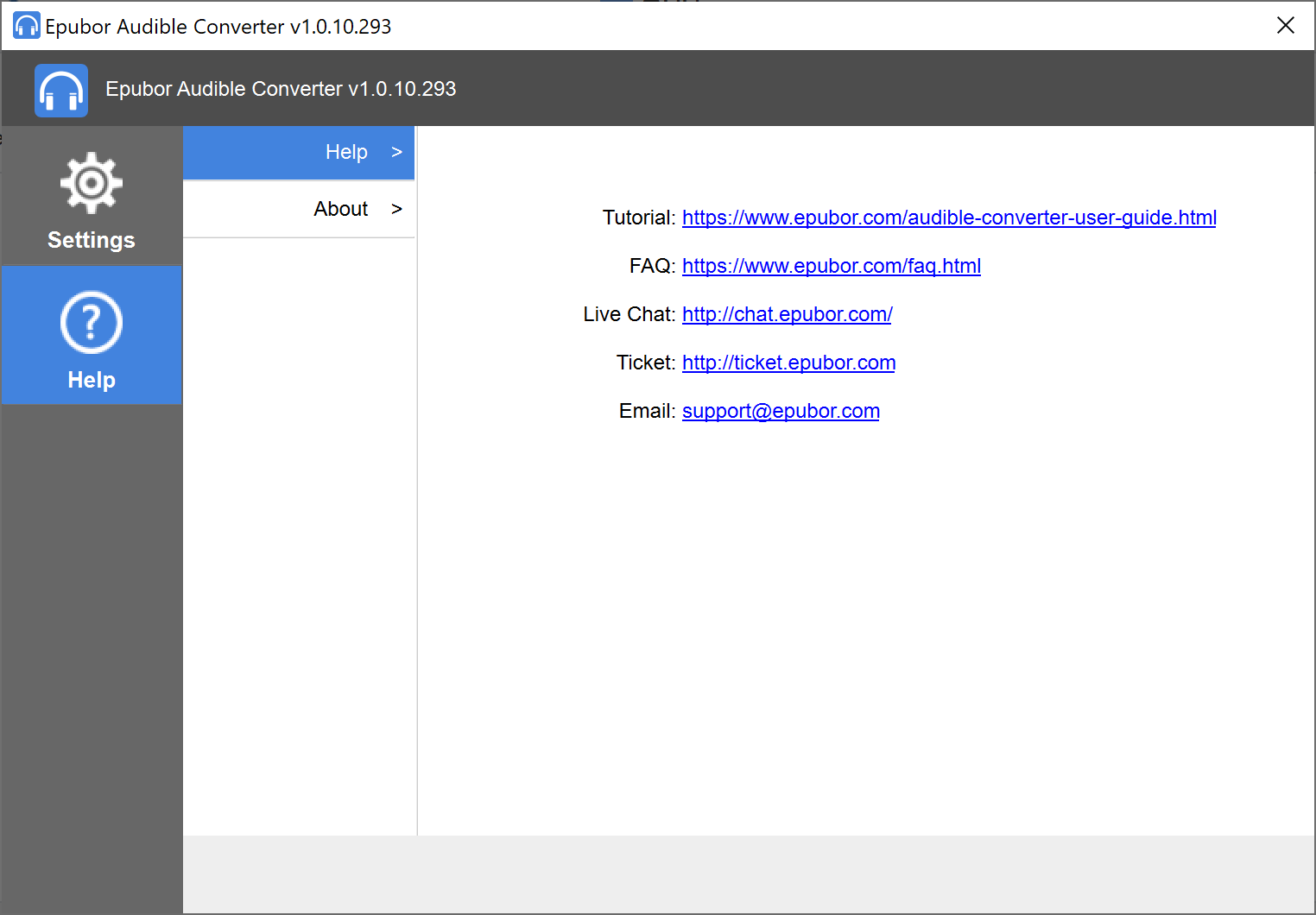
Click the link of “Tutorial”. Here you will get more detailed information.

If you have any questions when you use the converter, I suggest you click “FAQ”. The official website covers almost all kinds of questions and generally, you can get the solution after reading it.
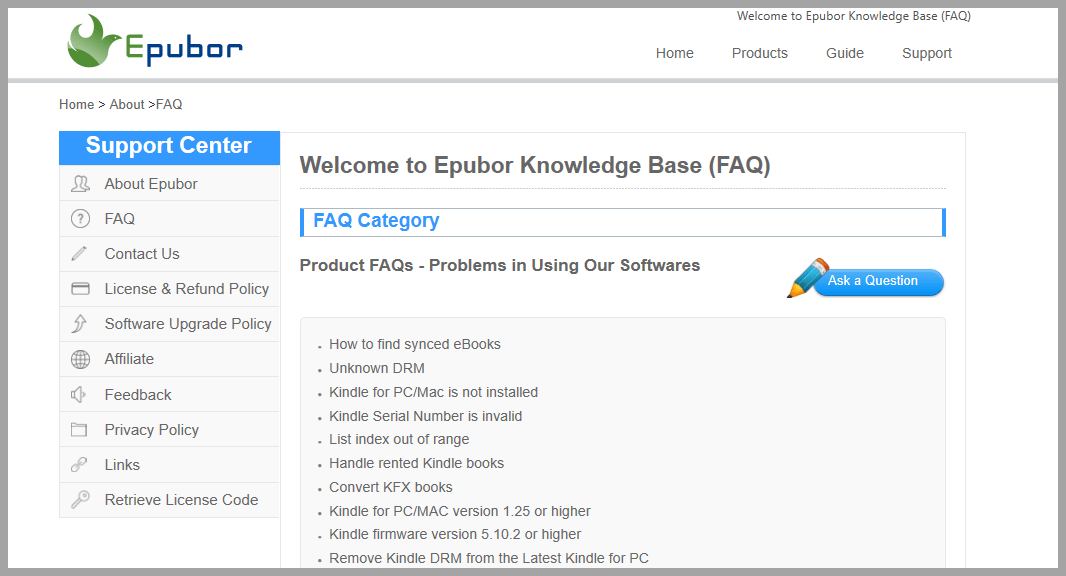
Conclusion
All in all, I consider that Epubor Audible Converter is one of the best Audible converters. It is simple and humanized. If you are the first time to convert the Audible books I really recommend you to try it. Because it is so friendly for a novice.
