We all know that download a video can make us watch that video without a network connection. And the demand of downloading videos has become bigger and bigger. But lots of people feel confused about the ways of downloading videos from websites.
So nowadays, we will take download videos from Vimeo for an example to introduce the specific ways to satisfy your demand. The first way is downloading from Vimeo and the second way is using a Vimeo downloader named VidJuice UniTube.
Download Videos Off Vimeo Directly from Its Website
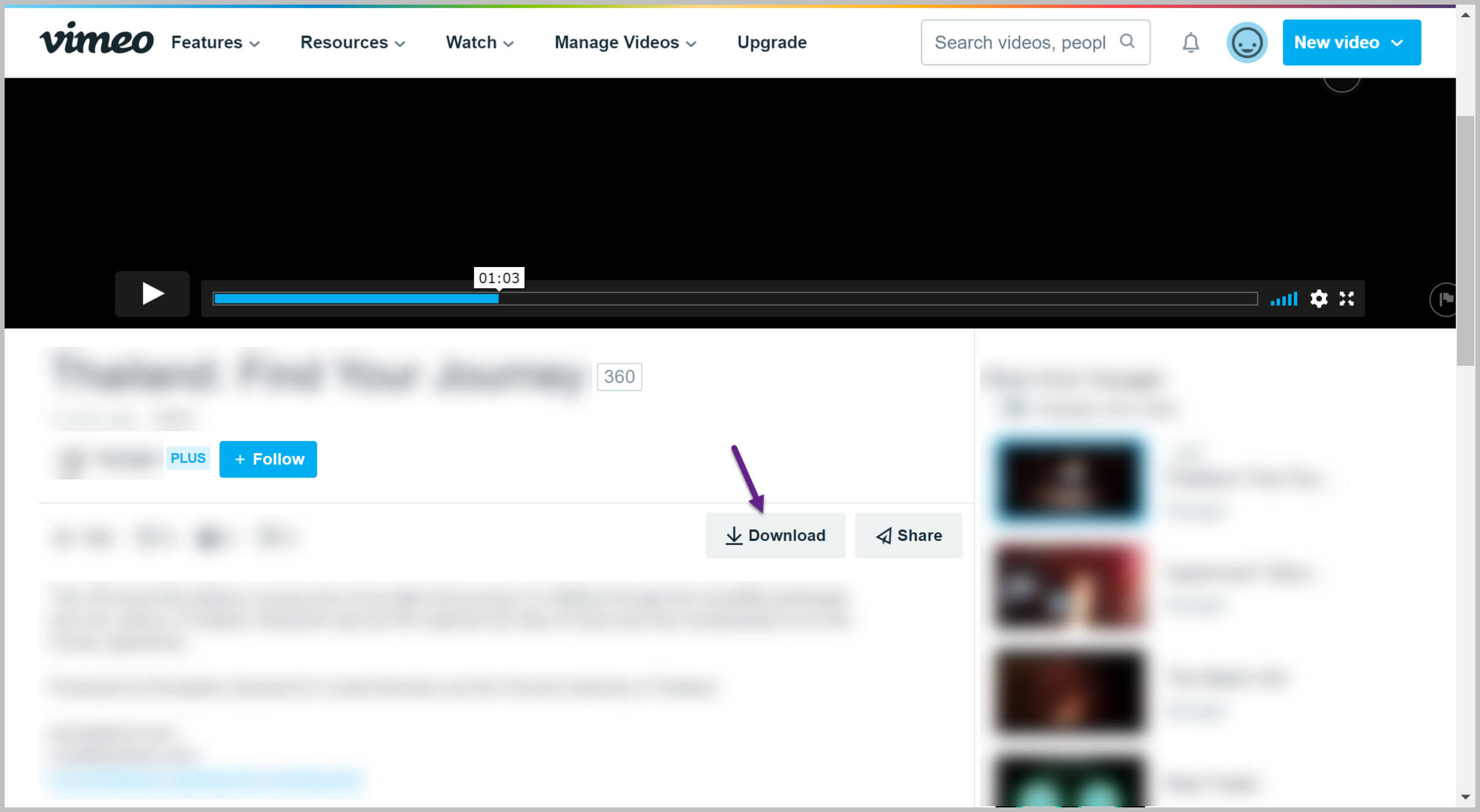
In fact, sometimes we can download the video from Vimeo directly. If the video host opens the authority of downloading the video, you can see there is a button of “Download” under the video dialog box. In this case, you can click the “Download” button to save this video.

After you click “Download”, there will be a new page jump out and you can choose the quality you want. For example, if you want to download a video with the quality of “Original”, you just need to click “Download” on the right of it.
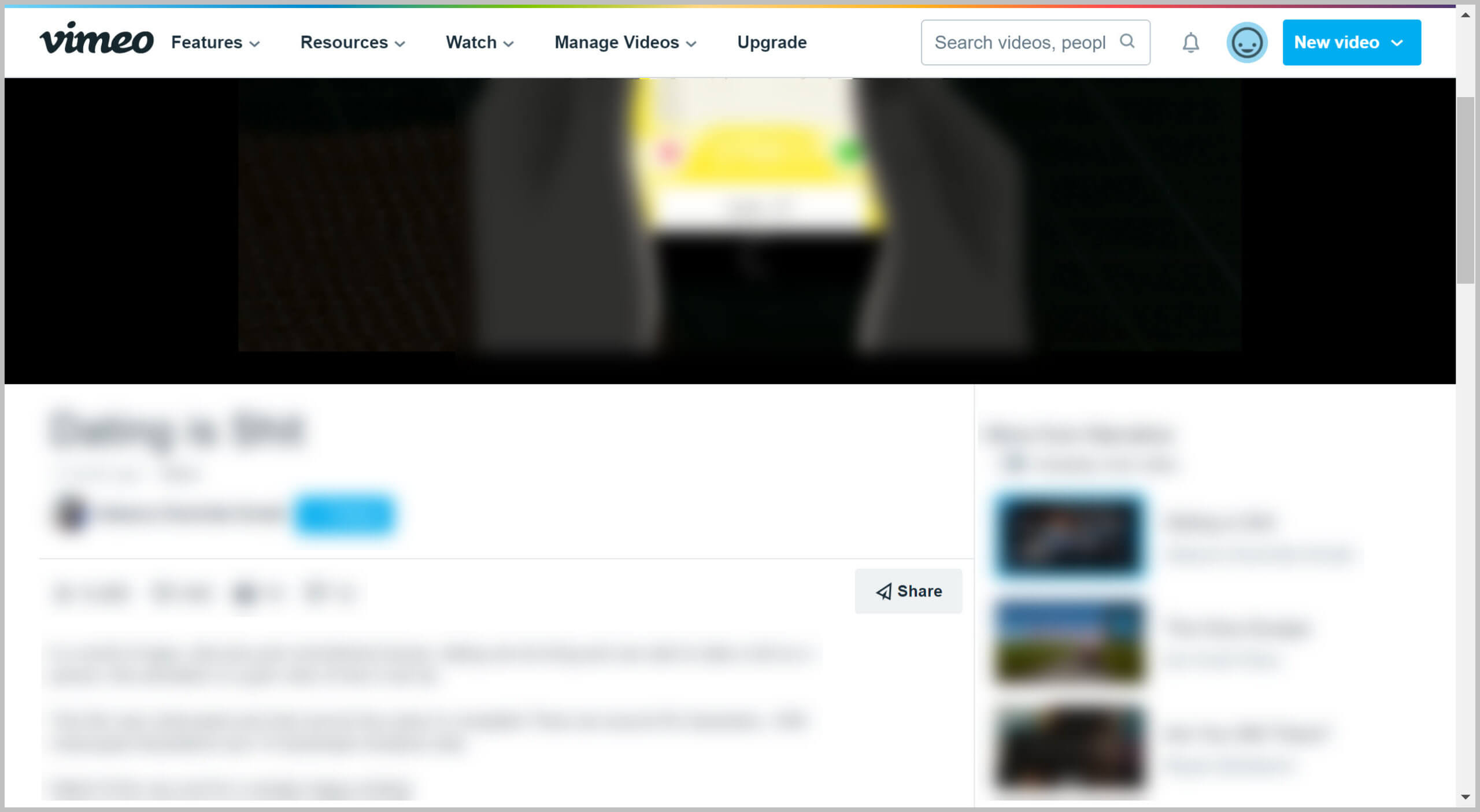
But most of the time, we can’t see the button “Download” because the video host doesn’t open the authority. Under this circumstance, you require a Vimeo downloader. We recommend you a third-party tool named UniTube. With UniTube, no matter whether the Vimeo video hosts allow downloading their own videos, we can still download with this software.
[One of the Best Vimeo Downloaders] Download Vimeo Videos with UniTube
Step 1. Install and Launch UniTube
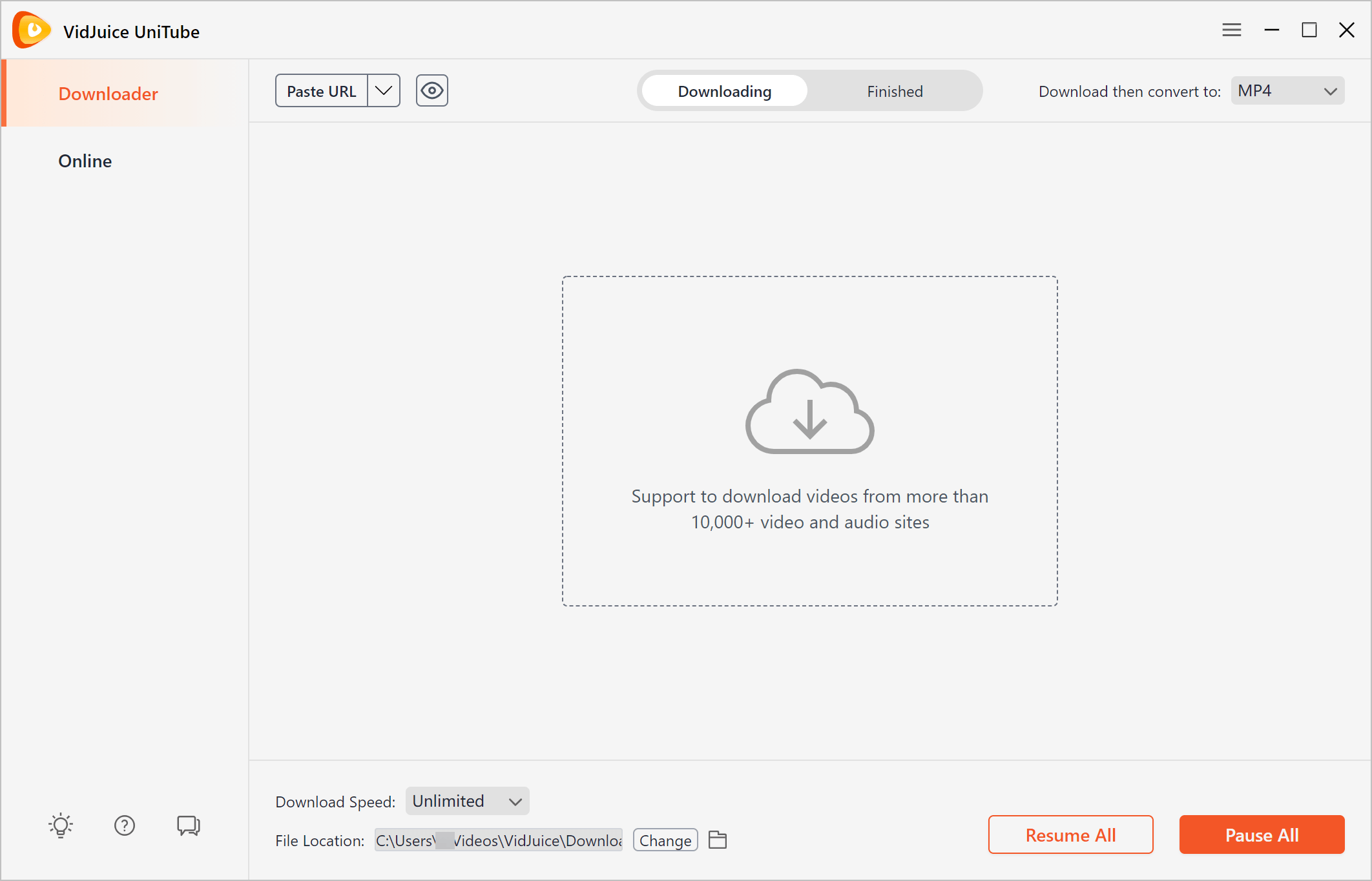
Open your computer and go to their official website to download the software. You can also click the button “Download” below. Follow the guide to install the Vimeo downloader on your PC or Mac, and then launch it.
Free Download Free Download
Step 2. Set the Format of the Final Vimeo Videos
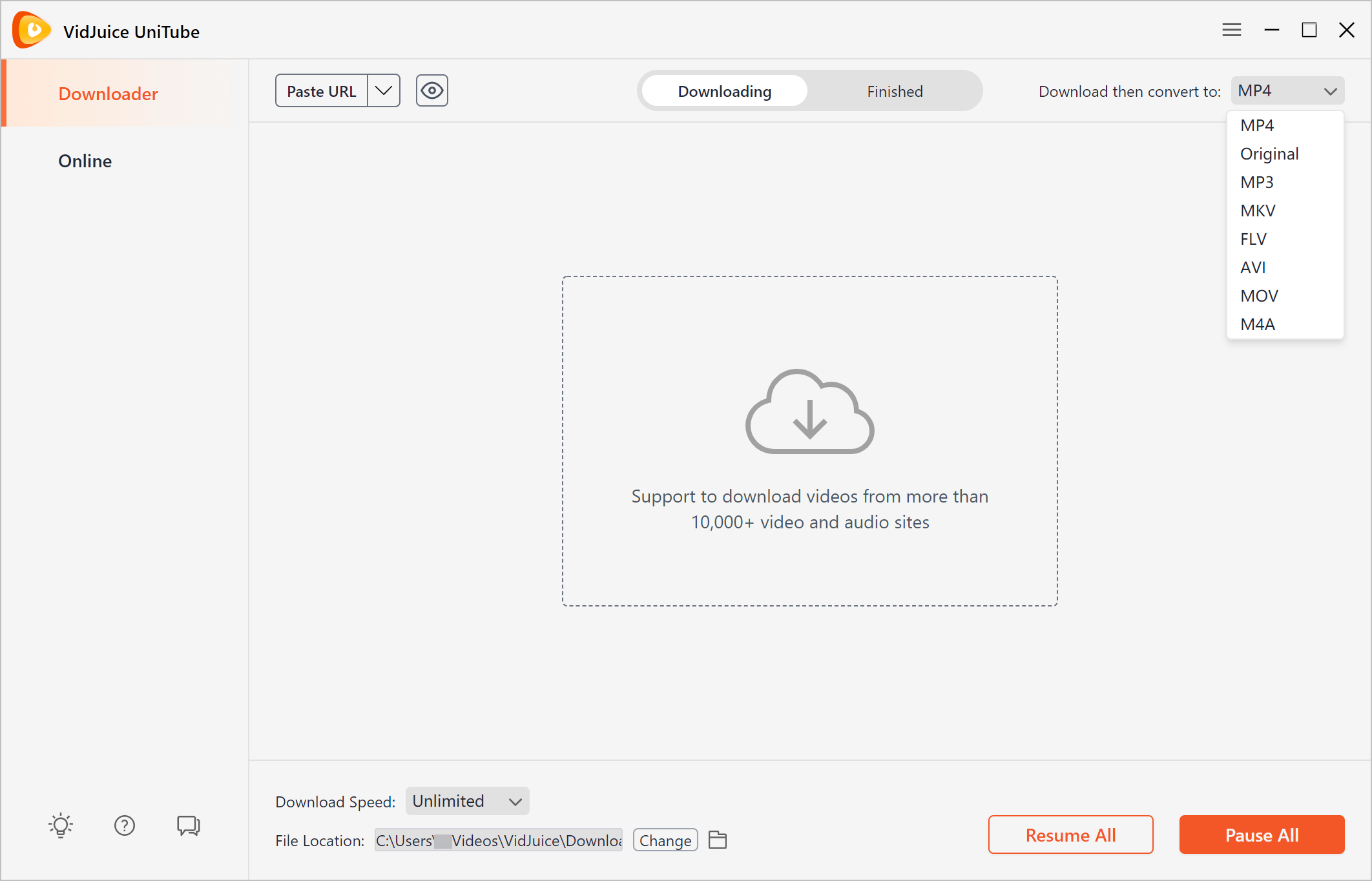
After you launch the software, if you have the demand of adjusting the format of the output videos, you can click the button with the word “Download then convert to” which is on the right of the software.
What we need to emphasize here is that although there is an option of “Original”, if the resolution of the original Vimeo video exceeds 1920 x 1080, even you choose “Original” the resolution of the final video will still be 1920 x 1080.
It means that UniTube has a resolution download limit for Vimeo. So if a Vimeo video can be downloaded from the website and you prefer the best quality of download, we suggest you download it from Vimeo directly.

Take a 4k Vimeo video for example, if you choose to download from Vimeo, we can see that after we click “Download”, we have a lot of choices and the best quality here is 3840 x 1920.
If you choose to download from UniTube, no matter what the resolution of the original video is, the maximum resolution of the final download video is 1920 x 1080. By the way, the best resolution of the video depends on the original video uploaded by the video host.
Step 3. Find the Vimeo Video You Want and Download It

If you just want to download some kinds of videos but are not sure which videos you want to download, we suggest that you can open Vimeo through UniTube > “Online”. Because in this way, after you click a video, once you want to download it, you just need to click the orange “Download” button. The operations here are similar to downloading the videos from Vimeo straightly.
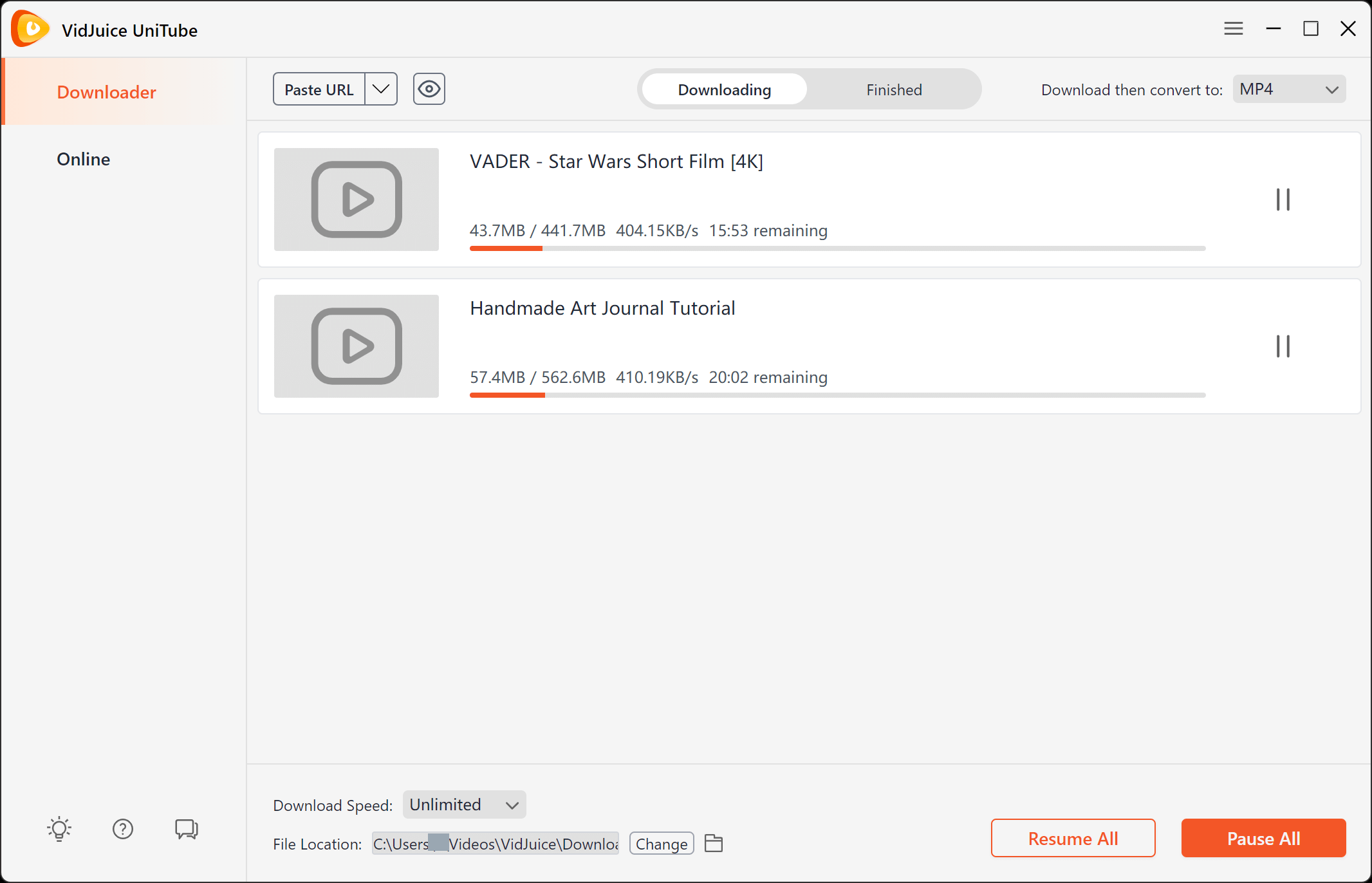
But if you have already got a specific video that you want to download, we suggest you use the second way. You need to copy the URL of the video and click “Paste URL” at the top left of the software. After that, the download will start.
Reminder
- UniTube can’t download paid videos
What we talk about here is that download free videos or the trailers of the paid videos on Vimeo. For the paid video, we can only pay for watching it, and we can’t download it.
- Some notes that should be kept in mind when downloading and using videos
Because we are not the creator, so it is necessary to respect the wishes of the video hosts when we use the downloaded videos.
In order to protect the rights of the video hosts, Vimeo provides few kinds of licenses for videos. Vimeo calls it “Creative Commons”. Those different licenses have different meanings and we need to understand the meaning of license to promise that we use the downloaded videos legally.
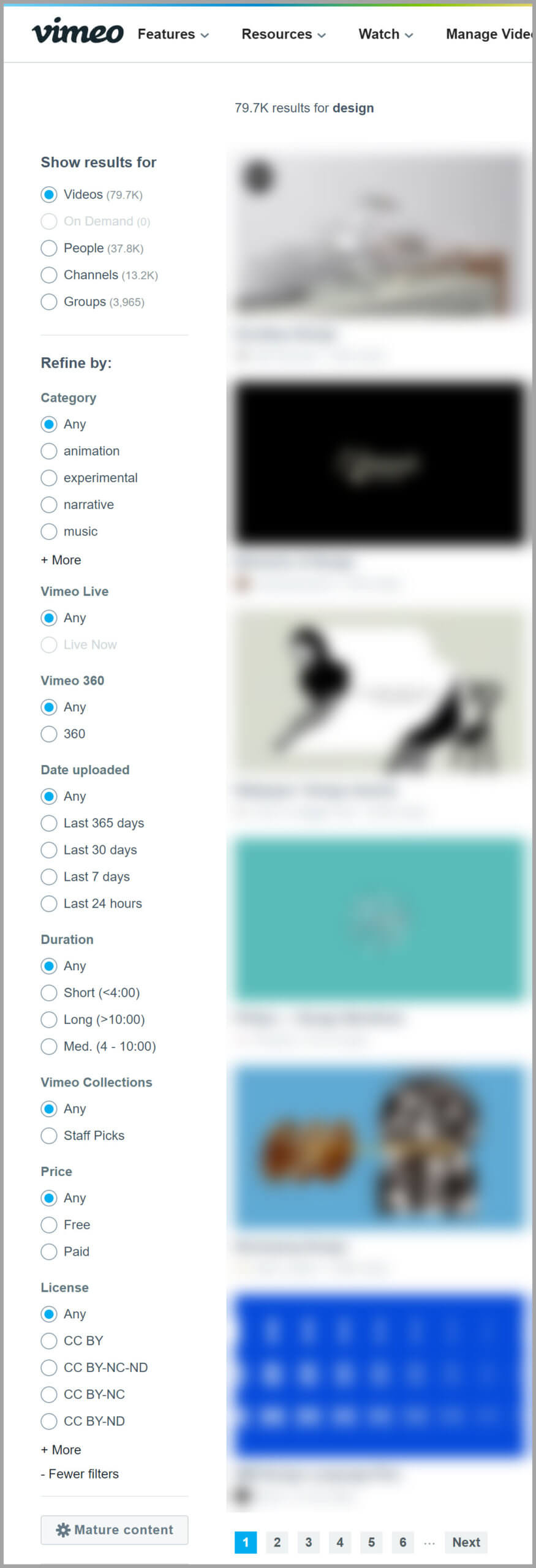
Note: When you search for videos on Vimeo, it provides many search result filters, including “License”.
On Ending
UniTube can help you save any free videos from Vimeo to the computer in three simple steps. Not just download videos from Vimeo, UniTube which is a full-featured download software can also support the download from most websites. That means once you download UniTube, nearly anytime if you want to download some videos from some websites, you can satisfy your demand. You don’t need to download another software again if you change a website. To save your precious time, use UniTube is a good choice.Free Download Free Download
