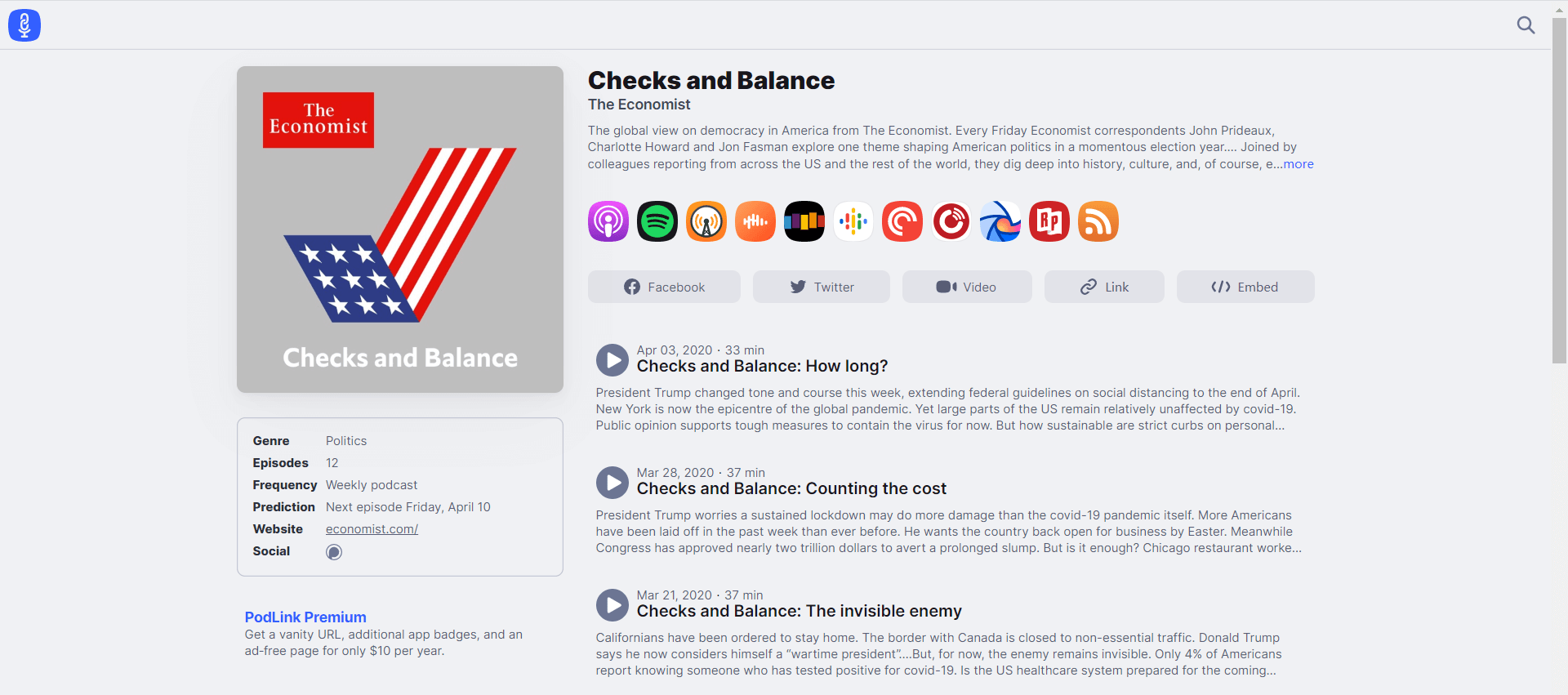VLC media player is not professional in arranging/playing podcasts, but since most of us already have VLC installed, if you occasionally need to play podcasts, VLC is a handy software to go. You can choose the loop mode, adjust the playback speed and so on in VLC.
Here are the detailed steps of how to subscribe to podcasts using VLC media player, and how to find the podcast feeds.
How to Subscribe to Podcasts using VLC
Step 1. Click on View > Playlist
Open up VLC media player and go to “View” > “Playlist” section. The shortcut is Ctrl+L.
Step 2. Tap ➕ to Subscribe to a Podcast
You will find “Podcasts” under “Internet”. A “➕” icon will show up when you hover over “Podcasts”. Click that.
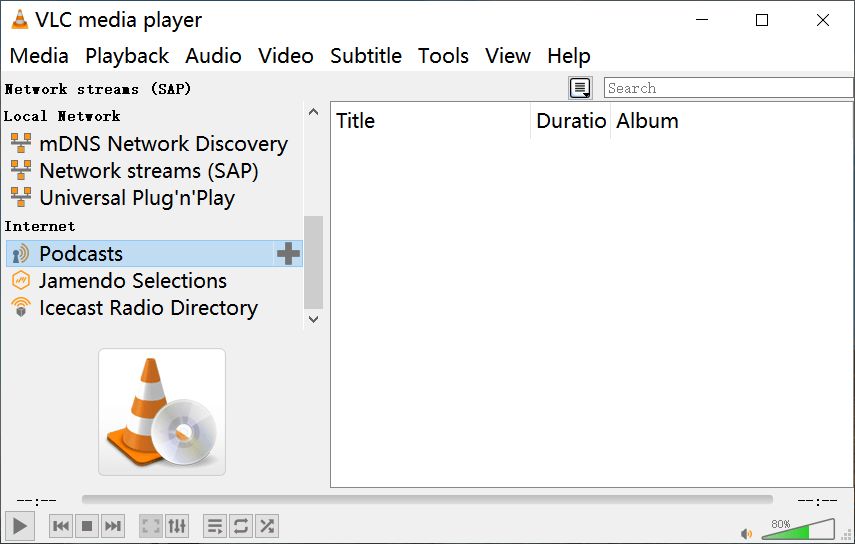
Step 3. Enter URL of the Podcast to Subscribe
In this pop-up Subscribe dialog, enter the podcast RSS feed URL (for example, https://socialmediamarketing.libsyn.com/rss), and press “OK” to subscribe.
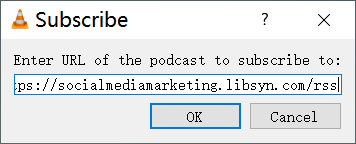
Step 4. The Podcast is Ready to Play in VLC
It takes about a few seconds to parse out the podcast playlists in VLC media player, and then you can double-click on a podcast episode and start enjoying it.
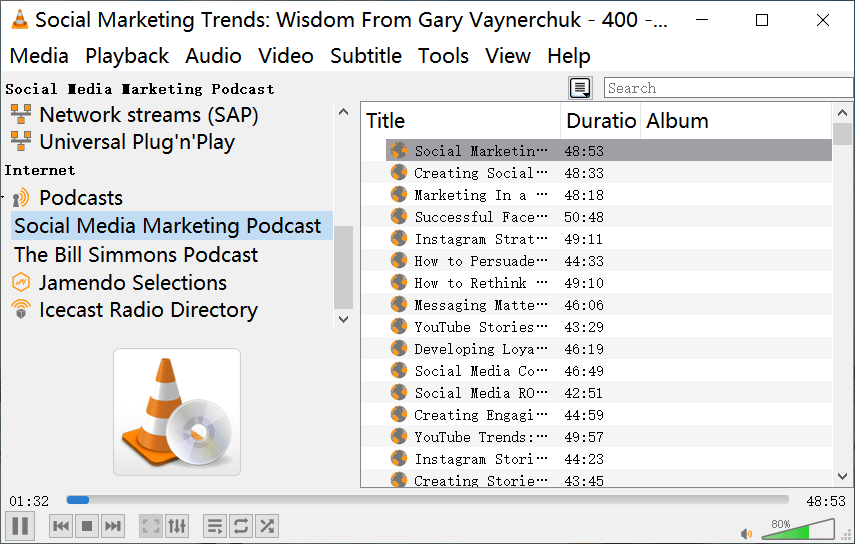
Some Important Notes:
- To remove a podcast, just hover over the podcast, and tap “➖” on the right.
- You can’t search for podcasts in VLC as you do in Apple Podcasts, Google Podcasts, etc. You will need to find the podcast RSS feed URL by yourself.
- VLC won’t automatically download and store new podcast episodes. You need to remove a podcast, and then subscribe again to get the newly released episodes.
- As soon as you close VLC, all the podcast subscriptions might disappear – you’ll have to subscribe to them again if you want to listen. VLC has not solved this problem so far.
How to Find Podcast URL for VLC
We mentioned in the steps above that you need podcast RSS feeds for the subscription. The upcoming question is ‘How can I find those feeds?’ Actually, you can easily find them on many radio sites and podcast aggregator sites.
![]()
Looking for the RSS Feed on the Website that You Want to Listen to
If the website has a section where users can listen to podcasts, then we might find the RSS text/icon on it, like this one.

Click on the text “RSS” and copy the URL to VLC media player.
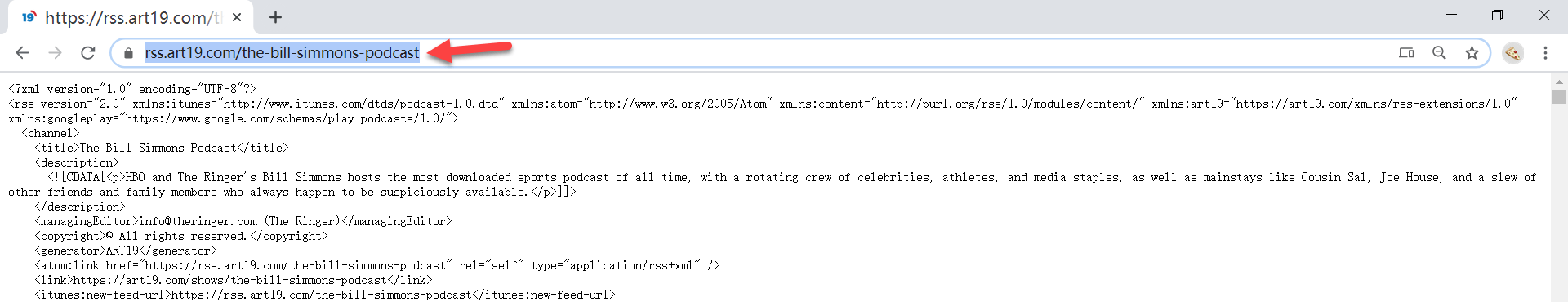
Find RSS Feed on the Podcast Network
There are many specialized podcast network that will produce and host a large number of podcasts. That’s a good place to find RSS feeds.
Just to give an example, if someone can’t get enough of Netflix’s docuseries “Tiger King”, they can listen to the “Tiger King” podcast from Wondery to know more about Joe Exotic, and his outrageous feud with some woman down in Florida. Wondery provides RSS feed to every podcast. Click on the RSS icon and then copy & paste the URL in VLC media player for listening.
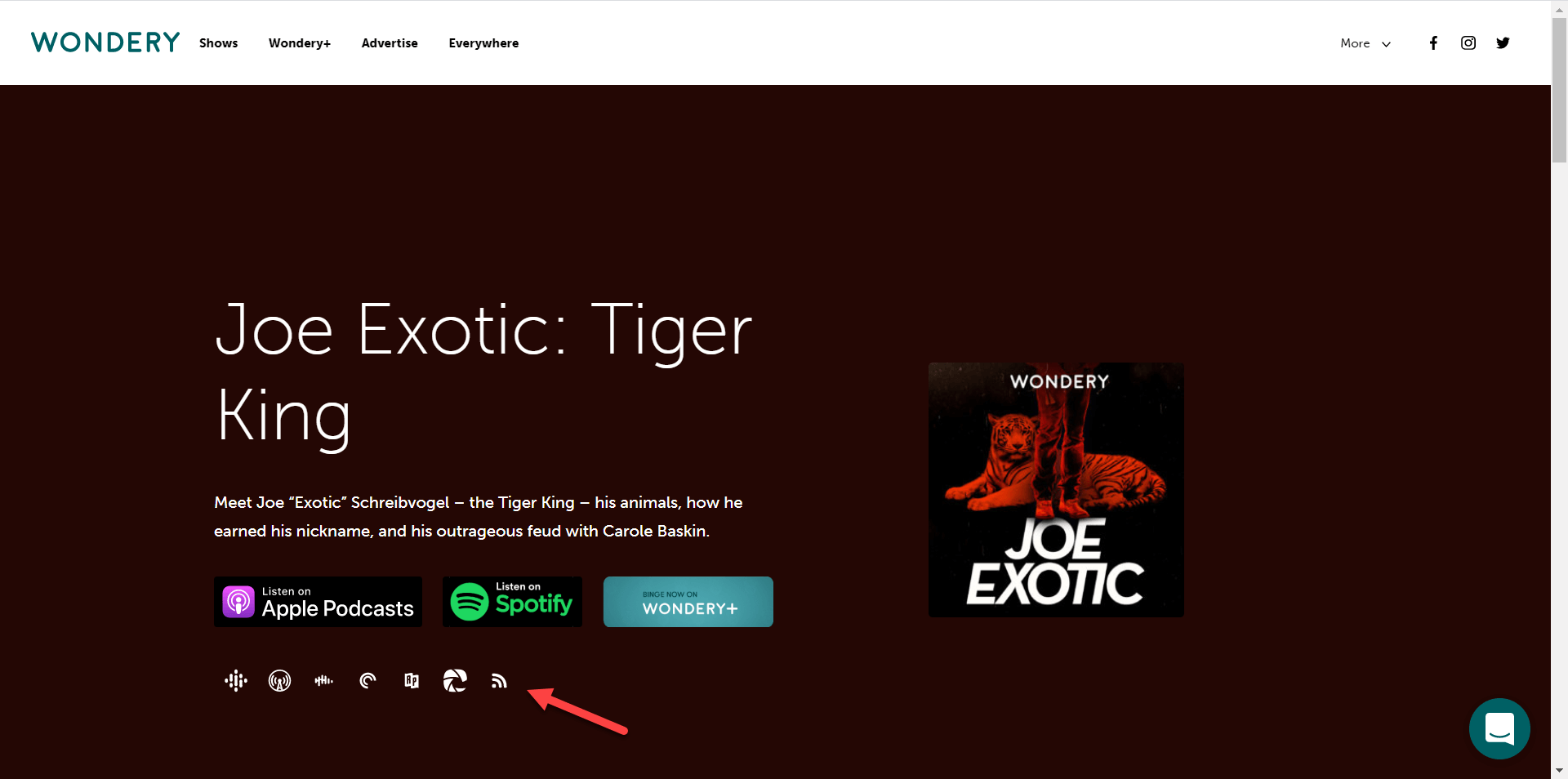
In addition to Wondery, there are many similar sites like Podcast One, Audioboom, RADIO.COM, etc.
Find RSS Feed on Podcast Search Engine
Listen Notes and PodLink are two of my favorite podcast search engines. They have a beautiful interface, and basically, all podcasts can be found. It’s very easy to get the RSS feed link and listen to the podcast on VLC.