Do you desire to download an interesting 4k video from YouTube? Here is a good way to you! This paper will not only show you the method to download 4k videos from YouTube, but also introduce the main steps of the way. After reading this paper, you will feel free to download any 4k videos from YouTube.
How to Download 4K Videos from YouTube?
The video which has the symbol of “4k” in YouTube is 4k video. The Resolution of it is 3840 x 2160. Generally speaking, we can download the 4k video from YouTube through software and today we want to recommend the software VidJuice UniTube to you.
Frankly speaking, there are many kinds of software that can download 4k videos from YouTube. But most of them not only can’t be able to download the original 4k videos but also the functions of it are too simple. So it means that through these kinds of software the quality of the downloaded 4k video may be very low and we can’t achieve any further editing to the final 4k video. But don’t worry! The software we recommend is VidJuice UniTube which can handle those problems well.
UniTube has a function that chooses the format of your final-download videos. That means you can choose the original format to make sure you enjoy the good quality. Meanwhile, UniTube has some additional functions including video trimming and online watching. So you can open YouTube directly through this software and if you want to download the videos you are interested in, you only need to carry out some simple steps in the software. Moreover, this software supports the download of 4k videos from more than 10000 sites which means that not only can you download the 4k videos from YouTube, but also you can download the 4k videos from most of the video websites. Besides, the software can carry out the download of 6 videos at the same time, which can save your time when you have to download more than one video. And if you want to download some MP3s or playlists, you can also achieve this goal through this software. So it is easy to know that UniTube can help you satisfy the best part of your demand.
Free Download Free Download
The Steps of Download 4K Videos from YouTube
Step 1. Start VidJuice UniTube
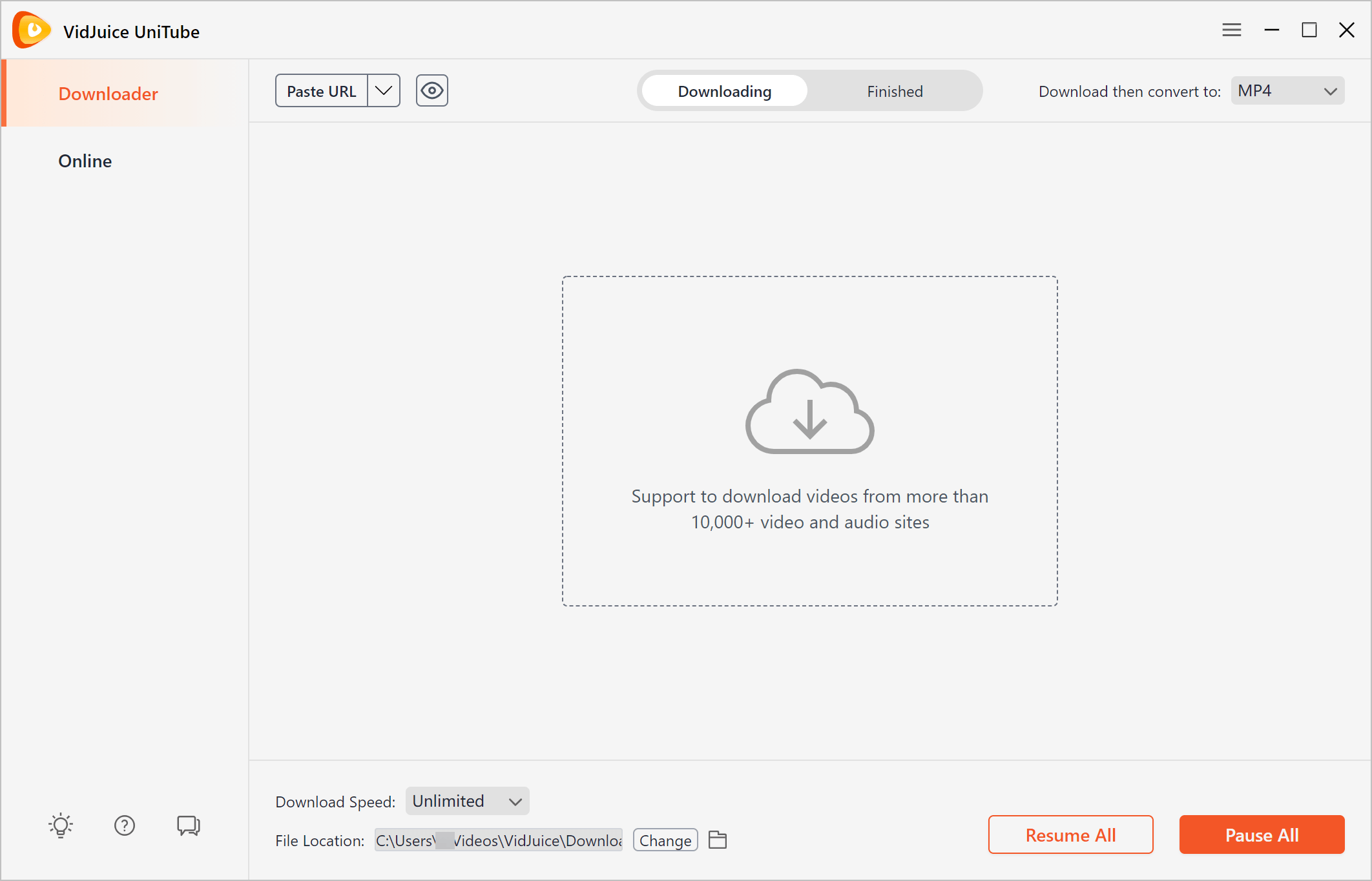
Initially, we need to download the software UniTube from the website and install it. After we have opened the software, we can see the main interface of UniTube.
Step 2. Defined Download Parameters
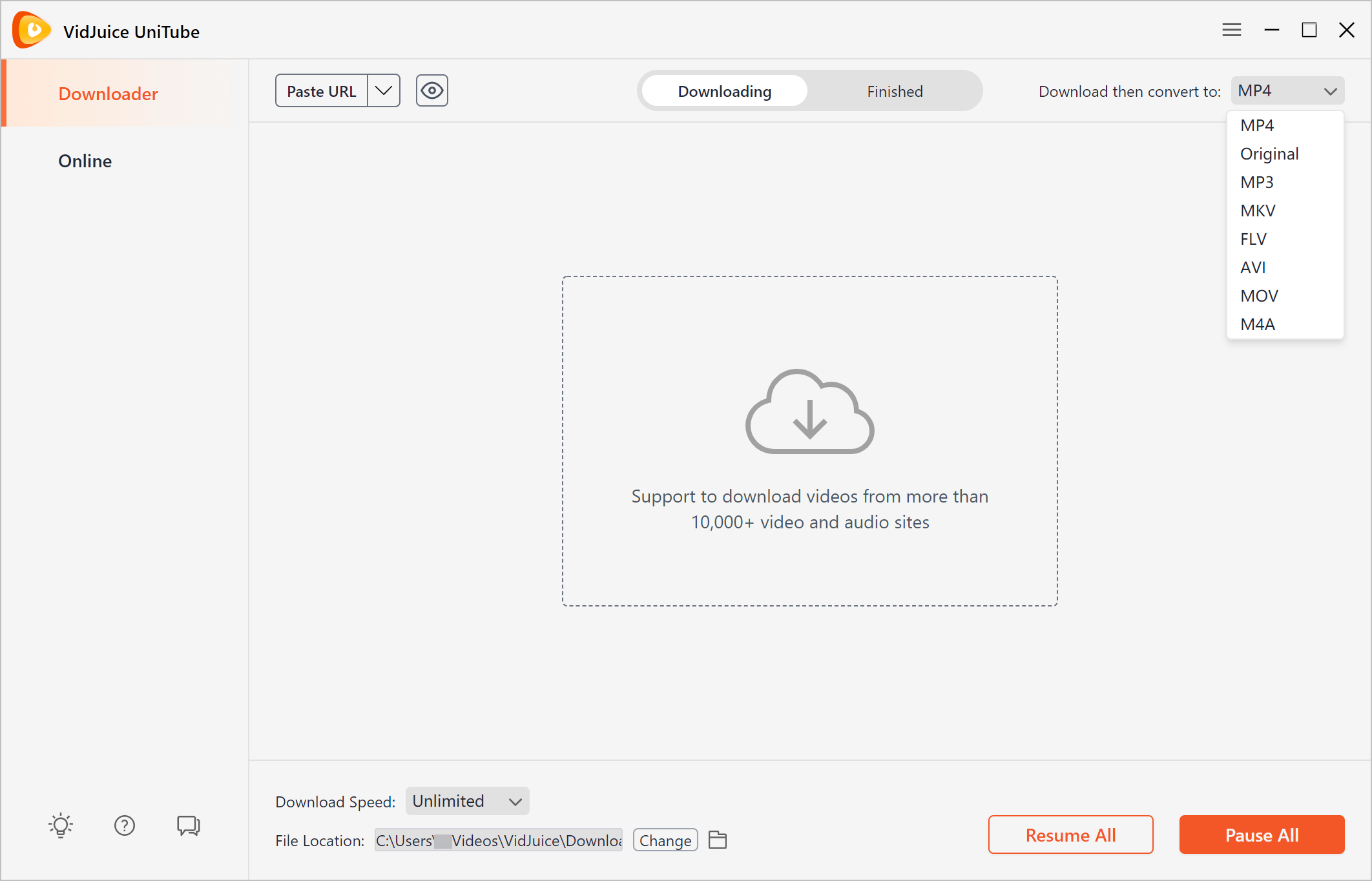
There is an option “Download then convert to” on the right of the software and if you want to change the format of the 4k videos, you can click the rectangle on the right of the words to choose the format you want. It is worth mentioning that UniTube supports the download of the original, which will have a better viewing experience if you choose the original format to download. But if you want to watch the download videos on the mobile phone, we suggest that you choose MP4 format because MP4 can be compatible with the best part of the devices. At the bottom of the software, we can select the download speed and file location of the final 4k videos.
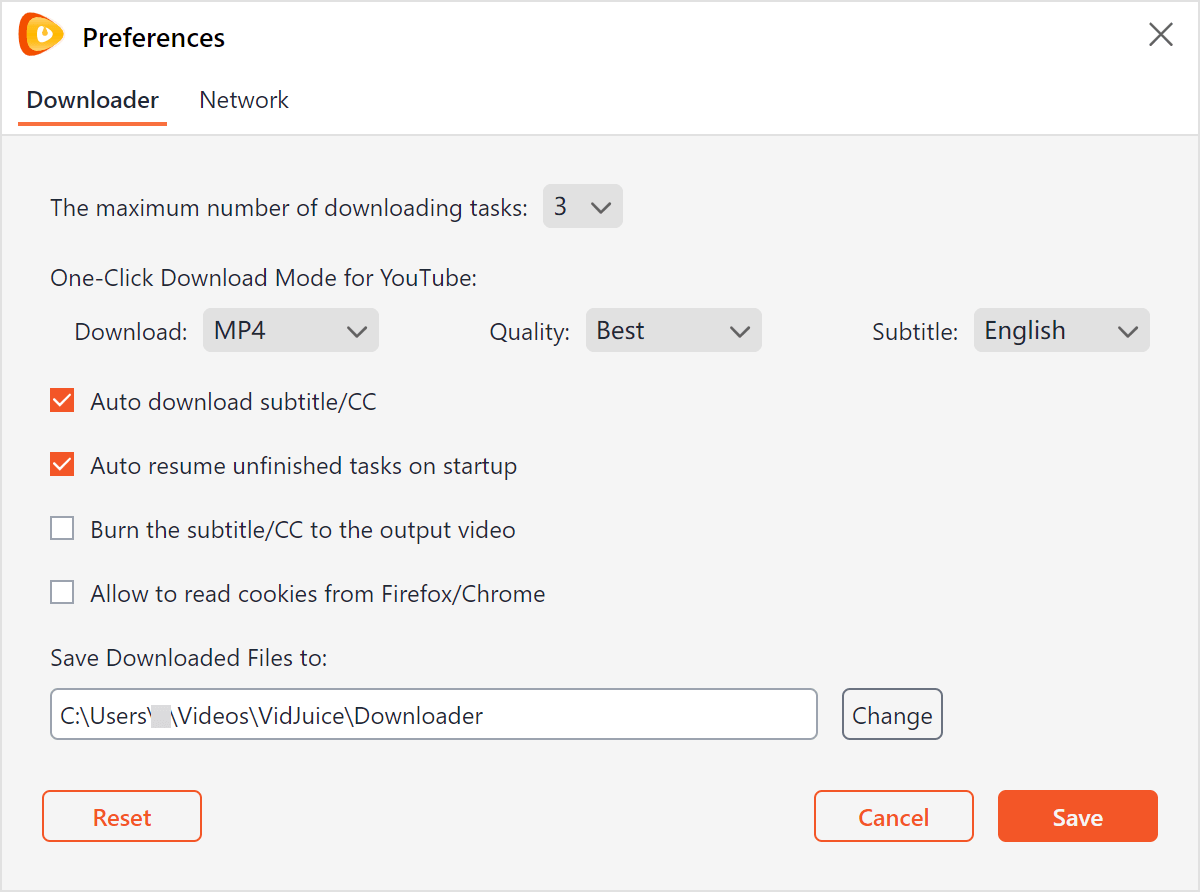
If you want to make more settings, you can click a symbol which is on the right top of the software and consists of three horizontal bars. Choose the “Preferences” after you click that symbol. In this new page you can adjust the maximum number of downloading tasks, the quality of the final 4k videos, the language of subtitle and so on.
Step 3. Find the Target 4K Video and Download It
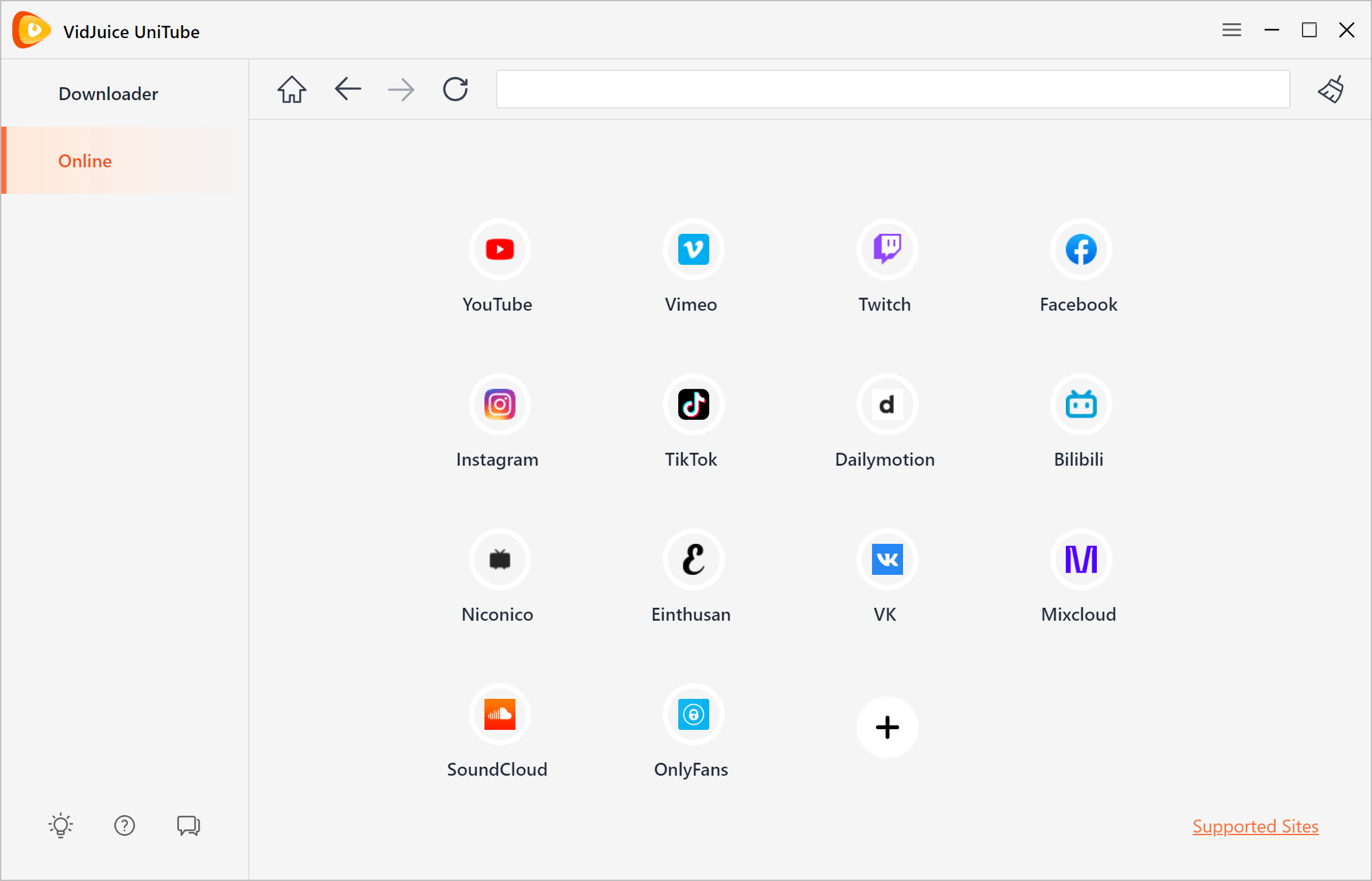
There are two methods to find the target 4k video. One is that if you have already got the video in the YouTube website, you can copy the URL and then click the “Paste URL” in the software. After that, the process of the download will be started. The other is that we can open the video websites through the software. We can see a button of “Online” on the left of the software. After clicking the “Online” button we can see different icons. To click those icons, we can open those video websites in the software. For example, if we want to download the 4k videos from YouTube, we need to choose the representative icon of YouTube to reach the page of YouTube.

After you open the website, you can watch videos in this software. The website here is the same as the official page website.
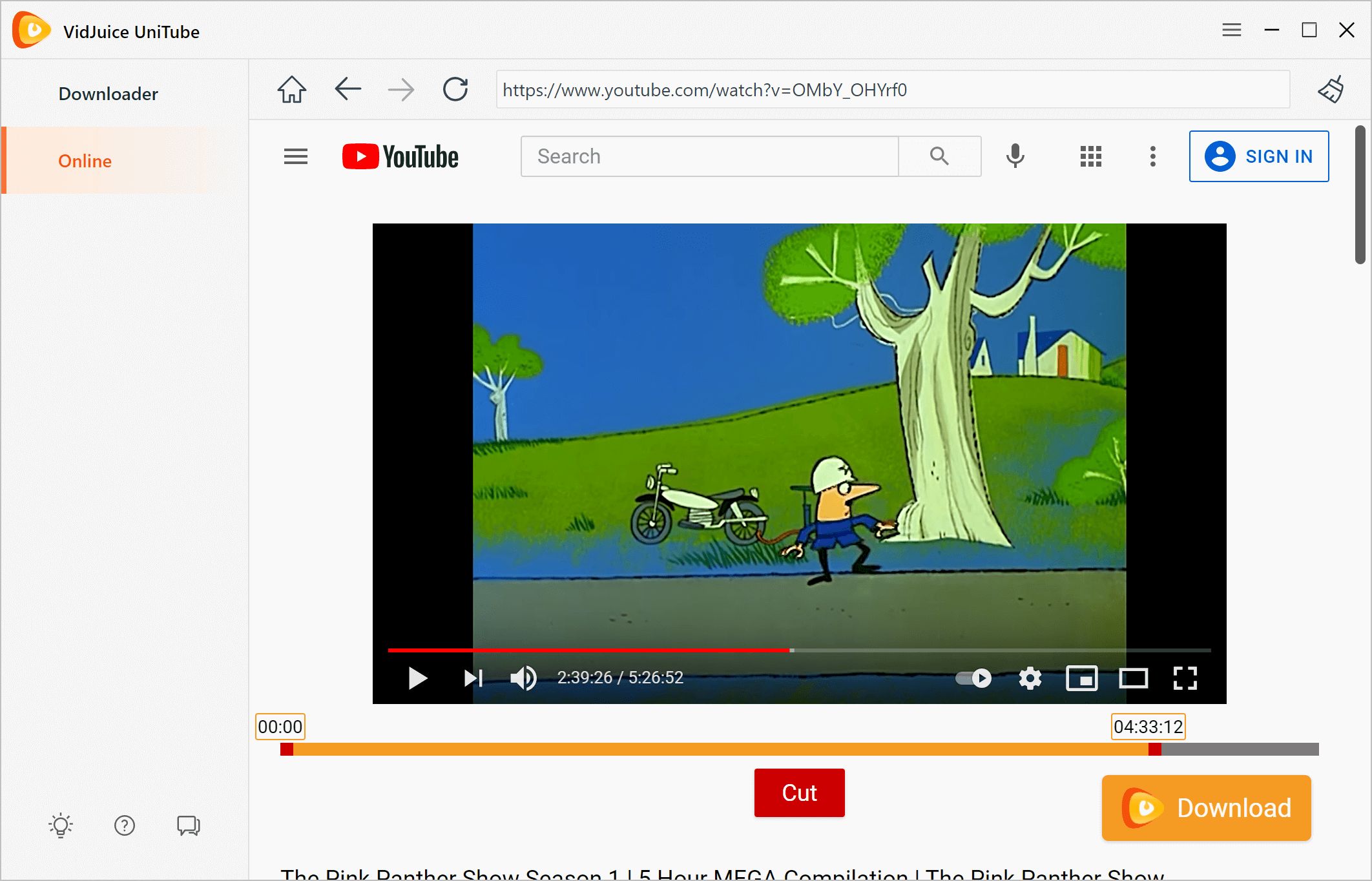
One of the biggest advantages of opening the websites through the software is that not only can you download the 4k video when you are surfing, but also you can trim the relevant 4k videos. You can trim the 4k videos through pulling the progress bar. Click “Cut” to make a confirmation and start the download.
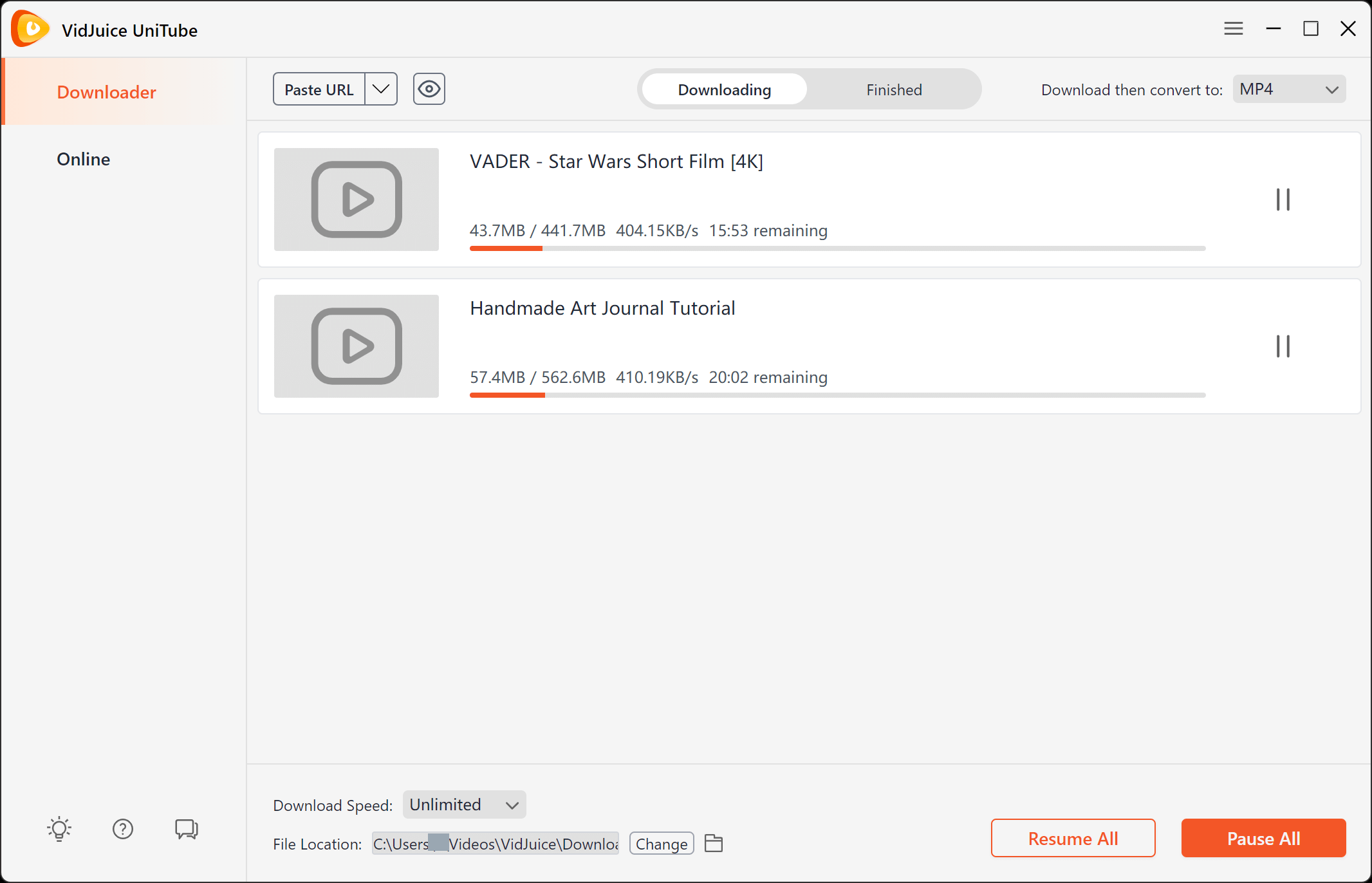
When you click “Download” or “Cut” there will be a rectangle dialog with the message of the final video at the middle of the page. The orange bar represents the progress of the download.
Step 4. Check the Target 4K Video
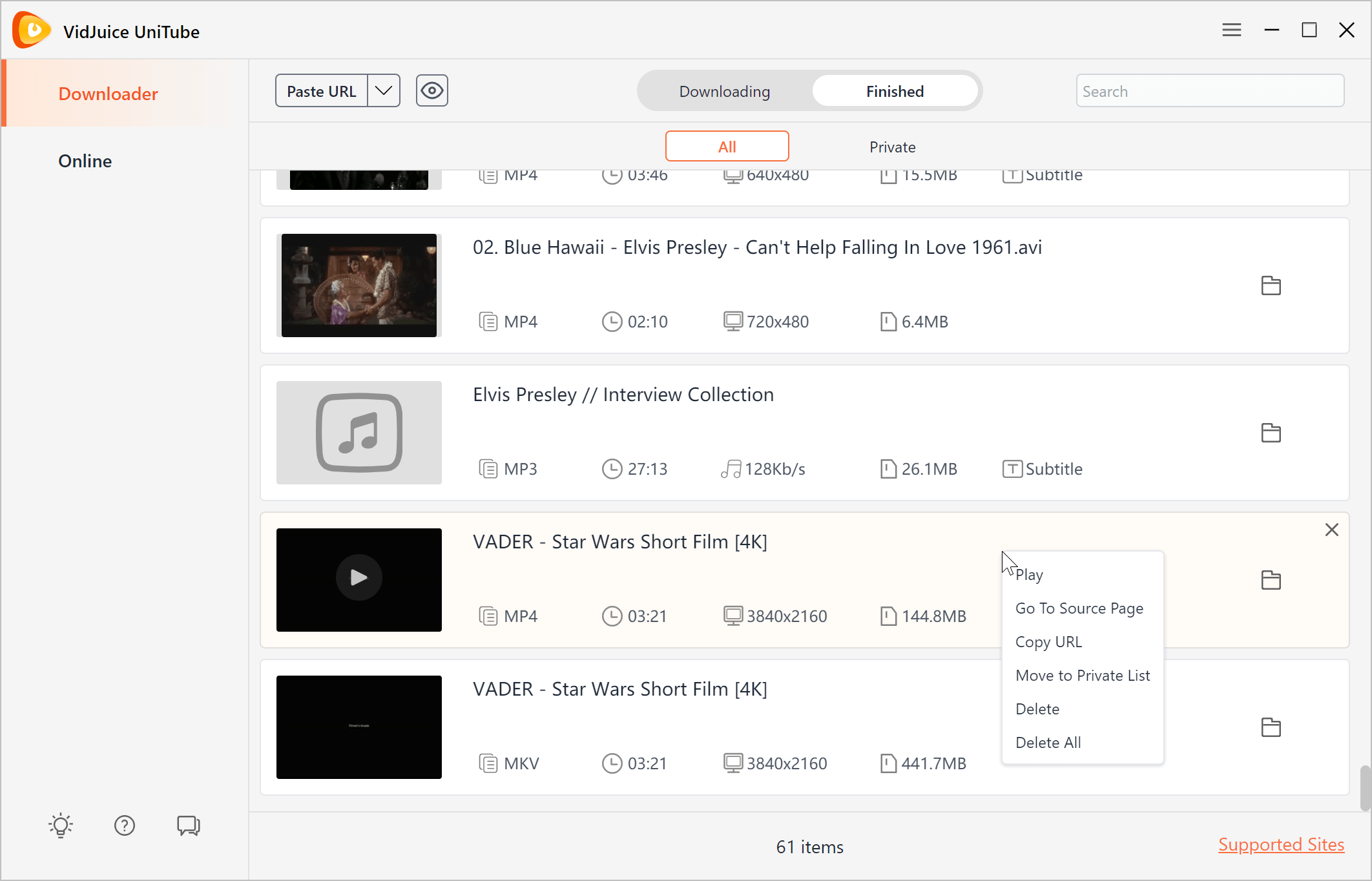
When the bar has loading finished, you can click “Finished” to find the final video. To check the final 4k video, you need to point the cursor on the target video, click the right button of the mouse and choose “Play”.
On Ending
VidJuice UniTube combines a lot of functions which means that if we have some others demand of the final 4k videos like trimming, converting and so on, we can save our time. Because we don’t need to download another software anymore. We can carry out all those operations through VidJuice UniTube. VidJuice UniTube is so convenient! Come to try it!
Free Download Free Download

